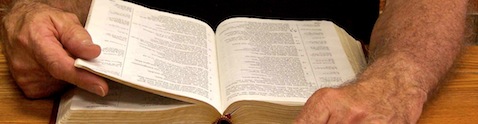
How To Listen To Rick’s Studies
Listening to one of Rick Harvey’s lessons is easy. You can download the audio file to your computer to listen to at your convenience, to load onto an MP3 player like an iPod, or burn to a CD. If you prefer, you can simply stream it, listening to it online.
(Please remember that all audio files of Rick’s studies are copyrighted, and are for personal use only. They may not be sold or published without written permission.)
If you’d like to stream a lesson, simply go to our podcast page and click on the link to the study you wish to hear. A separate window will open in which you can control your listening experience. If the study does not start playing within a few moments, simply click on the play button in the control bar.
If you’d like to download a study, navigate to our podcast page. When you have located the study you wish to hear, right click on the link (on a Windows computer) or hold down the Control key while clicking on the link (Mac). This will bring up a small contextual menu from which you can select to download the file.
In order to find a podcast further back than four lessons, click on one of the links in the sidebar on the left of the podcast page.
A note about these audio recordings: These studies have been recorded live. Rick encourages class participants to ask questions or make comments. So you will find that there will be occasional brief periods in these recordings in which people are speaking who are not near the microphone, and who may be difficult to hear. Additionally, Rick normally begins each lesson by encouraging the class to share things they recall from the previous lesson for the sake of review. So the first several minutes or so of the recording will likely contain several of these audible low spots. This is not a flaw in your recording or your equipment.